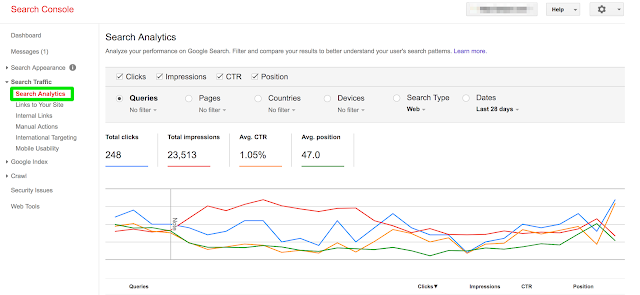Blogger SEO Setting is very important for every blogger. Without doing SEO for Blogger you cannot rank your website or blog in google. In this article, I will give Beginner to Advance method for doing SEO in Blogger.
Basic Blogger Setting
In basic setting first, go in your blog dashboard then go in setting then go in Basic.
Here you can see Title, Description, Blog Address, HTTPS Redirect.
Title: Here you can see the Blog name that you give when you create a blog. You don't need to change it but if you want to change your blog Name you can change from here.
Description: Write a Good description on here that I select on Number 1 and must Use your targeted keyword on this description because This Description helps you to rank in Search Engine.
Blog Address: Blog address automatically set when you create your blog If you want you can change your blog address from here.
HTTPS Redirect: This gives always is yes. because when you put your custom URL then if someone searches with your old URL this URL redirects this visitor in this custom URL.
Now go in Search Preference that is in Setting.
Now you can see Description that I marked with green color. In description click on Edit now you can see select "No" that is a default setting Now you need to click on "yes" then write a good description on here in 150 characters with your targeted keyword.
Advance Blogger SEO Setting
Click on Edit that I marked with Red Color. That redirect you in google search console page.
When you click on edit you will come in this page if you add any site in Google Search console then you can see like this "That I blur"
Now you need to add your website in Google Search Console.
To add a website in Google Search Console you need to click on "Add A Property"
Now you can see this page.
Now Put your website or blog address in here that I marked with red color and when you put here your blog or website URL this time try to give your URL like this example URL.
When you add your website or blog in Google Search Console you can see this page and see this option that I make with serial number.
Now, Need to verify your website:
Go on new search console
Now go on HTML tag and copy this HTML code.
Go in blogger dashboard then go setting now click on Edit HTML.
Now go back in that page where you copy this HTML code that you passed in your theme HTML. When you go on this page now click on verify.
When you submit this you can see this page.
In this page, you can see your blog or website status is "Success". In the first time I think you can see "waiting or Processing or something". Give some time then reload this page hope you can add successfully your website or blog. If your sitemap doesn't show "Success" then give more time some time to complete this process it takes "1 to 2 days".
Submit Custom Robots
Now click edit on custom robots then click in Yes then pats this copied code in this box. then save it.
Custom Robots Header Tags
Create Meta Description For Yor Blog or Website
To create meta description gon on "Meta Description Creator Tool" when you go in here scroll down and Write your site description and keyword in Description and keyword Box. Then click on Create Metatags.
When Your metatags are created now copy this from this point that I marked with "Copy this code".
Now go on blogger dashboard then go theme then "Edit HTML" Then put your copied HTML code on under the "</Head>" Tags.
Then Save this theme.
Submit Site in Different Search Engine:
Submit your site in all Search Engine. Here I give a list of the most popular Search Engine.
Google Search Console ( If you follow this article then it's Done)
Bonus SEO Tips for You
Select a unique topic to start a blog or website. then work hard on your topic. If you work hard on your blog or website topic then you can get success.
 |
| Blogger SEO |
Here you can see Title, Description, Blog Address, HTTPS Redirect.
Title: Here you can see the Blog name that you give when you create a blog. You don't need to change it but if you want to change your blog Name you can change from here.
Description: Write a Good description on here that I select on Number 1 and must Use your targeted keyword on this description because This Description helps you to rank in Search Engine.
Blog Address: Blog address automatically set when you create your blog If you want you can change your blog address from here.
HTTPS Redirect: This gives always is yes. because when you put your custom URL then if someone searches with your old URL this URL redirects this visitor in this custom URL.
 |
| SEO for Blogger |
Now you can see Description that I marked with green color. In description click on Edit now you can see select "No" that is a default setting Now you need to click on "yes" then write a good description on here in 150 characters with your targeted keyword.
Advance Blogger SEO Setting
 |
| Advance SEO for Blogger |
 |
| Google Search Console |
Now you need to add your website in Google Search Console.
To add a website in Google Search Console you need to click on "Add A Property"
Now you can see this page.
 |
| Google Search Console |
 |
| Google Search Console |
Now, Need to verify your website:
Go on new search console
Then go on setting and click the owner verification arrow button.
When you click Edit HTML you can see this page. Here past this copied code below the "</Head>" then save it.
When you click on verify if you can see this message on your screen that means your website verification is done.
Now you need to create a sitemap for the index in Google Search Engine Automatically
For create google site map "First" you need to click on "Crawl" then click on "Sitemap". when you click on sitemap this page take you "Go to the New Report" page that I marked with "3".
Now click on this "Go To The New Report"
You need to write "sitemap.xml" in this blank that I marked with number 1 then click on the submit button.
When you submit this you can see this page.
In this page, you can see your blog or website status is "Success". In the first time I think you can see "waiting or Processing or something". Give some time then reload this page hope you can add successfully your website or blog. If your sitemap doesn't show "Success" then give more time some time to complete this process it takes "1 to 2 days".
Submit Custom Robots
For, Put custom robots in your blog or website in blogger you need to go in "robots.txt Tester" and copy this code. After copy this code and go on your blogger setting then go search preference.
Now click edit on custom robots then click in Yes then pats this copied code in this box. then save it.
Custom Robots Header Tags
Create Meta Description For Yor Blog or Website
To create meta description gon on "Meta Description Creator Tool" when you go in here scroll down and Write your site description and keyword in Description and keyword Box. Then click on Create Metatags.
When Your metatags are created now copy this from this point that I marked with "Copy this code".
Now go on blogger dashboard then go theme then "Edit HTML" Then put your copied HTML code on under the "</Head>" Tags.
Then Save this theme.
Submit Site in Different Search Engine:
Submit your site in all Search Engine. Here I give a list of the most popular Search Engine.
Google Search Console ( If you follow this article then it's Done)
- Bing
- Yahoo
- Ask.com
- AOL.com
- Baidu
- WolframAlpha
- DuckDuckGo
- Internet Archive
- Yandex.ru
- Info.com
Bonus SEO Tips for You
- Theme: Choose a simple/fresh and User-Friendly Theme. ( If you are beginner then use you can use a free theme when you see more then 5000+ visitors come in your blog or website then use Premium theme)
- Make sure your website is fast loading and mobile-friendly.
- Don't copy any content from another user.
- Don't do keyword stuffing
- Optimize image when you use in your article. Try to don't copy copyright article.
- Use H1, H2, H3 tags in your article.
- Write a Cathy Title.
- Use the main keyword in your article title.
Some Popular Question of SEO for Blogger
Question 1: Is Blogger Good for SEO?
Answer: Yes blogger is good for SEO but not good like as Wordpress. Because this Blogspot platform faces the SEO problem most of the time like tumbler. For a beginner, Blogger SEO is good for practices.
Question 2: Which Platform is Good for SEO?
Answer: Here are some blog or website making platform "Wordpress.org, wordpress.com, Wix, Joomla, Medium, Ghost, Weebly, Blogger, Tumbler". From all those platforms "wordpress.org" is good for SEO. Because it is powerful, easy to use, can upload custom plugin that you need for doing SEO, it's affordable and most flexible of all the blogging platform.
Question 3: Can I earn Money from Blogger?
Answer: Yes, you can earn money from blogger. For earn money from a blogger you need to follow some steps:
Answer: You can notice your blog in google by Doing "Google indexing, SEO, Guest Posting, Forum posting, Give answer in Question and Answer site, Paid Advertisement and etc"
Helpful Article for You
Summary
Question 1: Is Blogger Good for SEO?
Answer: Yes blogger is good for SEO but not good like as Wordpress. Because this Blogspot platform faces the SEO problem most of the time like tumbler. For a beginner, Blogger SEO is good for practices.
Question 2: Which Platform is Good for SEO?
Answer: Here are some blog or website making platform "Wordpress.org, wordpress.com, Wix, Joomla, Medium, Ghost, Weebly, Blogger, Tumbler". From all those platforms "wordpress.org" is good for SEO. Because it is powerful, easy to use, can upload custom plugin that you need for doing SEO, it's affordable and most flexible of all the blogging platform.
Question 3: Can I earn Money from Blogger?
Answer: Yes, you can earn money from blogger. For earn money from a blogger you need to follow some steps:
- Create a blog or Website in Blogger
- Write 20 to 25 unique article
- Rank Your article.
- Join in any ads network (Google Adsense Media.Net, a-ads.com)
- Put your ads code on your site
- Now, when visitor comes in your site then you can earn money from your blogger blog.
Answer: You can notice your blog in google by Doing "Google indexing, SEO, Guest Posting, Forum posting, Give answer in Question and Answer site, Paid Advertisement and etc"
Helpful Article for You
If you want to start a blog and earn money from the blog then you need to be passionate. Because in 2019 Blogging is very competitive.
Select a unique topic to start a blog or website. then work hard on your topic. If you work hard on your blog or website topic then you can get success.